Setting up Webhooks
Webhooks can be created for workspaces in Zeplin. Once created, it will deliver an HTTP request for every event happening in the workspace. You can specify the events that you plan to use in your application and even subscribe only to specific projects and styleguides within the workspace. You can find more details on the how to filter events, projects, and styleguides in next sections.
Webhooks are configured in the Zeplin web app or programmatically using the Webhooks endpoints.
Creating webhooks in the web app
You can create webhooks for your personal workspace from your Profile in Zeplin. For organization workspaces, you can create them using your organization's settings page, again under the Developer tab.
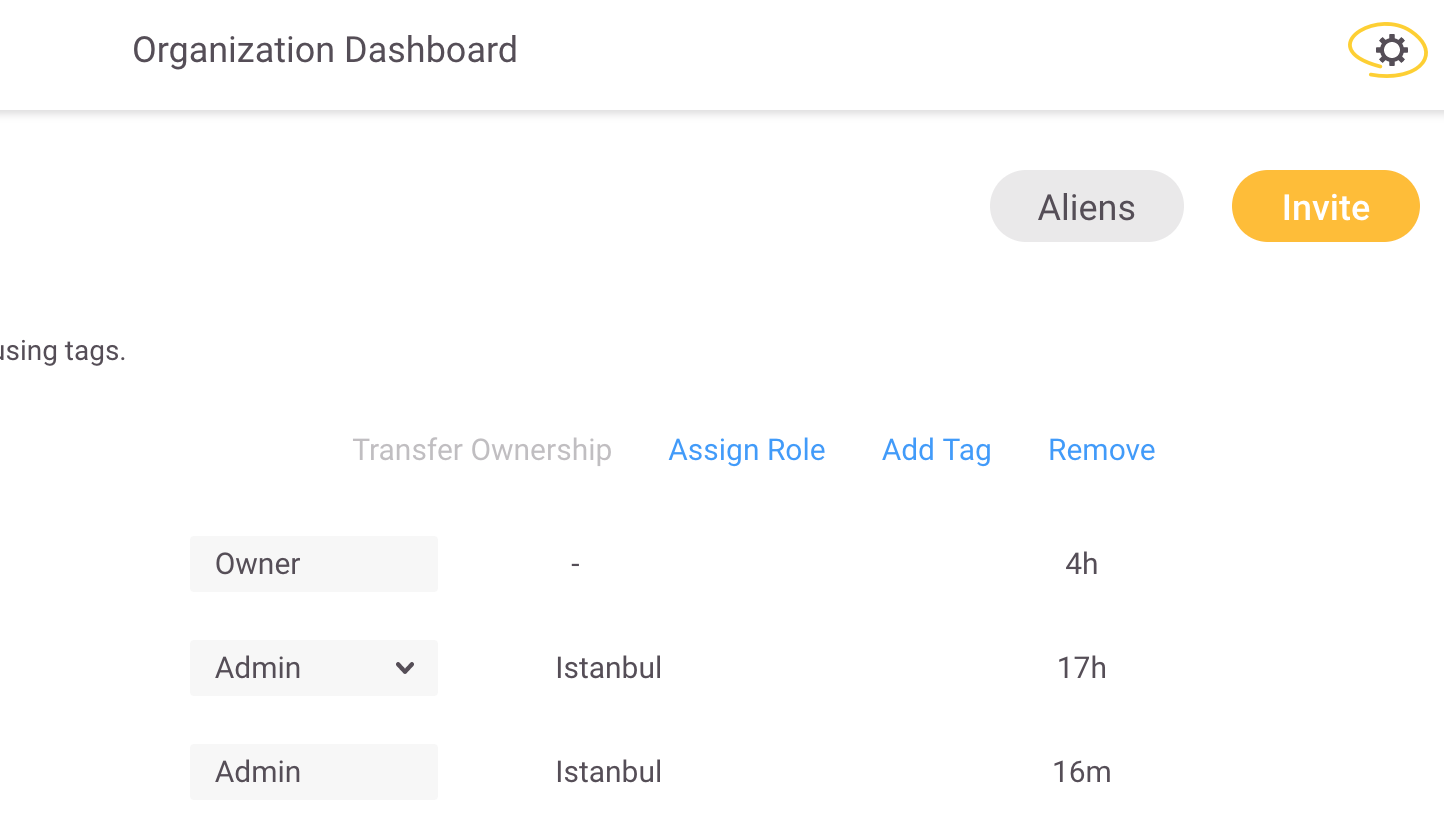
Click the settings button on the top right of your organization dashboard to access the profile.
Creating a webhook is pretty simple. Just enter the URL of your webhook endpoint and specify a shared secret. The secret is used as the key to sign webhook requests so that you can verify that events are originally coming from Zeplin. Check out the Securing Webhook Requests section for more details.
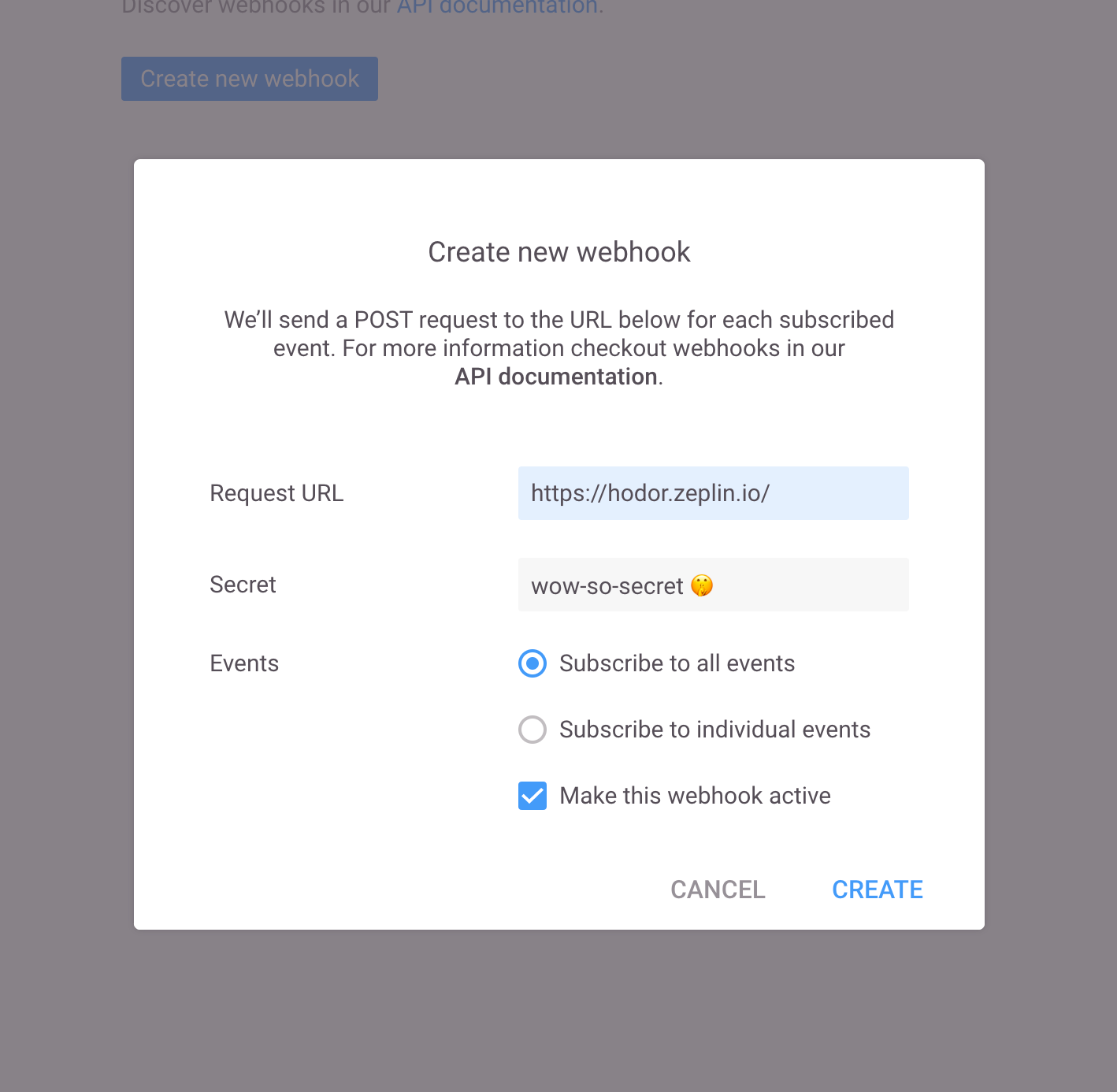
Creating webhooks using the API
You can also use the Zeplin API to create webhooks in personal or organization workspaces.
When you create a webhook, we'll send a ping event to your endpoint to make sure that it's accessible and ready to use. You can activate the webhook only if your application endpoint responds with HTTP 2xx to the ping event. Check out Responding to Events section for more details.
Updated 4 months ago
